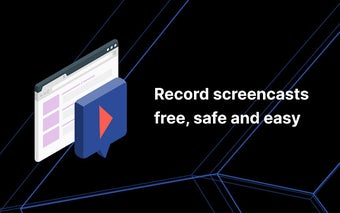NJ Screencast: Capture and Share Screen Recordings
NJ Screencast is a free and easy solution for screen recording in Chrome. Whether you need to record your desktop with or without sound, this versatile program has got you covered. With NJ Screencast, you can effortlessly capture your screen activity and save the videos locally or share them with others.
One of the standout features of NJ Screencast is the ability to select the codec for your recordings. You can choose between webm, vp8, vp9, h264, or mpeg, depending on your specific needs and preferences. This allows for flexibility and compatibility with various platforms and devices.
Additionally, NJ Screencast offers the option to save your recorded files locally or directly to your own server using Nextcloud. This ensures the security and accessibility of your recordings, giving you full control over your data.
Empower your team with NJ Screencast and enhance your communication efforts. Whether you need to create tutorials, demos, or presentations, this solution makes screen recording a breeze. Try NJ Screencast today and experience the convenience of capturing and sharing screen recordings effortlessly.